Bionaire window fans are awesome products but that doesn’t mean you will never run into any trouble with them.
Every product comes with certain vulnerabilities and common issues.
What are the four most common problems with Bionaire window fans?
Here Are the Four Most Common Problems With Bionaire Window Fans
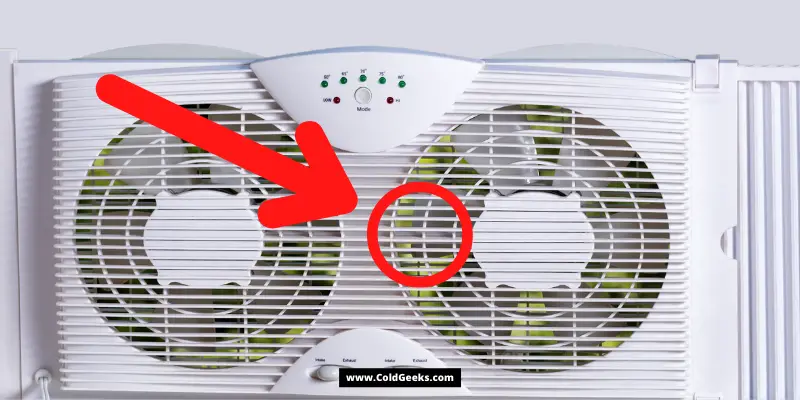
There are four problems that owners of Bionaire window fans consistently face:
- Your Bionaire window fan keeps beeping
- Your Bionaire window fan makes clicking noises
- Your Bionaire window fan is not working
- Your Bionaire window fan is dirty or clogged
In this article, I’ll go over exactly how to fix each one of these window fan problems.
Most of the time, you’ll be able to resolve these issues yourself. However, if your Bionaire window fan does not work after taking the steps in this post, I suggest that you reach out to an electrician or local handyman.
With that said, let’s jump into how to fix the first common problem.
Bionaire Window Fan Keeps Beeping
One of the most annoying frustrations Bionaire window fan owners complain to me about is the beeping.
Bionaire window fans might beep loudly when you press the buttons or change the fan settings. The fan may also start beeping automatically as it cycles through different temperatures.
It doesn’t take long for this beeping to get on your nerves, upset pets and small children, or interrupt your peace and quiet.
If you’re struggling with this same issue, I’ve got the fix for you.
Disclaimer: I should note upfront that permanently fixing this issue yourself may void your warranty. Always check the warranty and instructions before making any changes to the electrical components in your fan.
Therefore, let’s go with the least invasive (and more warranty-friendly) approaches first.
Change the Batteries in Your Remote
This is a simple step that could fix the issue. The batteries in the remote could be drained or dead.
We all know how annoying a low battery can be.
Removing your old batteries and replacing them with new ones will quickly tell you if this is a problem. If it still won’t stop beeping, read on to the other fixes below.
Reboot Your Fan
You can also turn off your fan, unplug it, wait a few minutes, and then plug it back into the outlet.
Wait at least 15 seconds between powering your fan down and restarting it.
This is a “soft reset” that will reboot your fan and may clear any glitches.
Check The Settings On Your Fan
If you’ve tried changing the batteries and restarting the fan, and it’s still beeping, the next step is to check the settings on your fan.
Some people have accidentally set their fans to beep at certain settings—like when it’s in sleep mode.
Check the manual and see if this might be your problem.
Contact Bionaire Support for a Replacement
If your window fan is still under warranty, you can contact a customer support tech on the Bionaire website (or by phone) to get a replacement.
Yes, this takes time for the call, paperwork, returning your faulty fan, and waiting for your new fan to get delivered.
If all of these things fail (or you don’t want to wait), then there is one more step you can take to fix the issue.
Fixing the Problem Yourself (At Your Own Risk)
The beeping issue with Bionaire window fans may be due to a bad circuit board.
If you want to take matters into your own hands and try to resolve the issue yourself, it will require unplugging your fan and taking it apart.
You also want to remove the fan from the window.
I recommend finding a flat, hard surface (like a table) to perform this DIY fix. I also recommend that you consider using thin protective gloves.
When you’re ready, follow these steps:
- Take off the side panels (you may need to remove clips by gently pulling them off the fan)
- Remove the front cover (you may need a screwdriver)
- Set the cover aside
- Remove the internal circuit board cover (no tools are usually needed)
- Carefully unscrew and remove the circuit board (pick it up by the sides)
- You’ll likely see another circuit board underneath the one you just removed
- Unscrew and remove this second circuit board
- Turn the second circuit board over
- Locate the small, black, cylindrical speaker (see minute 4:40 of the video below for a good visual)
- Using a flat-head screwdriver (or another small tool) carefully pry the black speaker cap open
- Remove the small coin-shaped metal plate from the speaker (this is the cause of your beeping)
- Snap the black speaker cap back on
- Reassemble your fan
When your fan is back together, plug it back in and turn it on. Your fan should now be 100% beep-free!
Check out this video that visually walks you through most of the process:
Keep in mind that your window fan model might be slightly different than the one in the video. It should still help you fix the beeping problem.
Bionaire Window Fan Making a Clicking Noise
When Bionaire window fans make clicking noises, it usually means there is something wrong with the fan blades.
Common causes of clicking noises:
- Wobbly blades
- Unbalanced blades
- Damaged blades
If you find any of these, you’ll need to adjust, repair, or replace the blades.
Wobbly Blades
The blades on your fan should be tightly secured and not wobble.
If a blade is loose or wobbly, then it likely needs to be tightened with a screwdriver and screws that can be found at any hardware store.
You can hand tighten the screws until they can’t turn any longer.
Unbalanced Blades
If your Bionaire window fan is making clicking noises, but still seems to be working fine, then your blades might just be off-balance.
To fix this problem, simply loosen the screws on each blade until you can feel or hear them stop scraping against the frame.
You’ll have to do this for each blade.
Be careful not to loosen the screws too much or the blades might come off or start to wobble. You want the screws tight enough but not too tight.
Once the blades are balanced, your fan should be good as new.
Damaged Blades
If none of the previous suggestions solve your clicking noise problem, it may be an indication that your blades are damaged.
Damaged blades will need to be replaced with new ones in order for you to continue using this fan.
You can find replacement window fan blades by contacting Bionaire or ordering them from a local hardware store.
Bionaire Window Fan Is Not Working
If your window fan is simply not working, there are a few different possible reasons. We’ll start with the most common issue and work down from there.
Common causes of your window fan not working:
- It’s not plugged in
- The outlet is faulty
- The fan is not turned on
- Your remote needs new batteries
- Your remote is unresponsive
- A blockage inside the fan
- A blown fuse
The Fan Is Not Plugged In
This might be the simplest fix of all. Make sure your fan is plugged into an outlet that has power.
Either the fan is not plugged in all the way or the outlet might not work.
Try switching your fan to another outlet. If your fan works when plugged into another outlet, the issue is with the first outlet and not your fan.
The Fan Is Not Turned On
When you plug in your fan, make sure the fan is turned to the “on” position.
I can’t tell you how many times a simple (and obvious) solution fixed a fan. While this can feel a bit embarrassing, it is perhaps the quickest and cheapest solution.
The Fan Remote Needs New Batteries
This is another fairly simple problem that can be fixed by changing the batteries.
If you find your remote not working, check it out yourself before contacting Bionaire support for a replacement.
Try replacing the batteries with two fresh new ones (you can generally use any two standard AAA batteries). Some Bonaire fans take lithium batteries, so be sure to double-check.
Bionaire Remote Not Working
If your remote is completely unresponsive, contact Bionaire support for a replacement remote.
In my experience, this is an easy and painless process.
You have two options to contact support:
- Bionaire.com online support/chat support
- By phone (1-877-804-5383)
The Fan Is Blocked
Your fan blades need to have room to spin in order for them to work properly.
If something is obstructing the blades, the fan will not move air. Check for any obstacles between the fan blades or internal motor.
If you find a blockage, carefully remove it.
This may involve taking apart your fan and cleaning the insides (see How To Clean Your Bionaire Fan below).
The Fan Has a Blown Fuse
If your fan is plugged in and turned on (but it’s not working), there might be a blown fuse.
You’ll want to locate your fuse and check for any damage. If you find a blown fuse, replace it with a new fuse.
The fuse for most Bionaire window fans is located in the plug (not the fan itself).
Before you take this step, be sure to read up on Bionaire window fan fuses, how they work, and the specific kind of replacement fuse you need.
Bionaire Window Fan Is Dirty or Clogged
If your Bionaire window fan is dusty or clogged, then it might be time to clean the fan.
Cleaning a window fan is very easy and can often be done in just a few minutes.
It’s important to clean the non-electrical and non-sensitive parts of your fan on a regular basis. This includes the outside of the fan, fan blades, and interior compartments.
Be careful not to touch the motor or any parts involved with the electrical functioning of the fan.
Read: Can Fans Get Clogged? (Explained for Beginners)
Materials You’ll Need
In order to properly clean your fan, gather or purchase these materials:
- Soft microfiber cloth
- Screwdriver
- Brush attachment to your vacuum cleaner
- Mild detergent
- Compressed air (you can usually find this at your local hardware store)
Here’s How To Clean a Bionaire Window Fan
Follow these easy steps to clean your window fan:
- Unplug the window fan from the electrical outlet.
- Remove the fan cover by loosening the screws on each side of the fan frame.
- Once the fan is out of the window, wipe it down with a mildly damp microfiber cloth.
- Be sure to get all of the dirt and dust off of the frame.
- Next, slowly wipe the fan blades with a soft cloth.
- Use the brush attachment that comes with your vacuum cleaner to clean away any dirt and other debris.
- Use a can of compressed air to blow dust from your blades and other non-electrical interior parts.
Other Helpful Tips for Cleaning a Bionaire Window Fan
Since I’ve been working with fans for over a decade, I thought I would share a few more helpful tips.
Always make sure your fan is unplugged and cooled down before you clean it. The last thing you need is to unintentionally shock yourself. Follow all the instructions from your window fan manual. That way, you’ll be sure not to damage any of the electrical components or interior parts.
If you’re having trouble cleaning certain areas, use a mild detergent mixed with water to help loosen the dirt and grime.
Be careful not to get the detergent on any of the electrical components.
If you remove the grill and fan blades from the window fan, you can submerge them in water mixed with a mild detergent. Just make sure they are completely dry before you reattach them to the fan.
Once you’ve finished cleaning your fan, reattach it to the frame and screw it in tightly. Secure the fan to the window, plug your fan into an electrical outlet, and then turn on your fan.
If you’ve cleaned out your Bionaire Window Fan thoroughly but are still hearing clicking noises, then there might be some dirt or dust hidden deep inside of your fan (such as an internal chamber).
Most of the time, you can use a can of compressed air to clean the dust out of these hard-to-reach places.
I suggest that you clean your window fan at least once a month to keep it operating without any trouble.
Final Thoughts: 4 Most Common Problems With Bionaire Window Fans
Let me repeat that Bionaire is a great company that makes excellent products. With these fixes, you should be able to keep your fan running for many years.
Related posts:
- Is It Safe To Sleep With a Fan in the Window? (Solved)
- Are Window Fans Safe in the Rain? (Answered)
- Is It Better To Have a Window Fan Blowing In or Blowing Out?
