Maintain your Woozoo fan’s peak performance by learning how to clean it.
Here’s how to clean a Woozoo fan:
Clean a Woozoo fan by first unplugging it. Remove the front grille and clean it with warm, soapy water. Wipe down the blades, then spray clean the motor using compressed air. Dry all parts before reassembly.
This comprehensive guide offers simple, effective steps to clean your fan, ensuring it provides a cool, refreshing breeze for longer.
How To Clean a Woozoo Fan (7 Easy Steps)
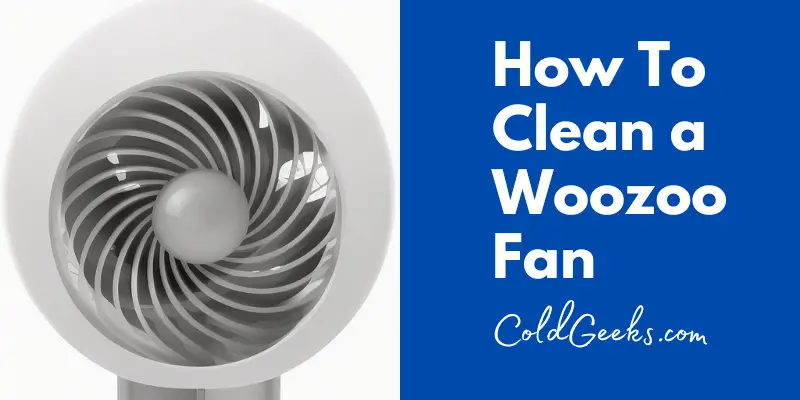
I’ve broken my Woozoo fan cleaning strategy down into seven easy steps.
Step 1: Disconnect the Woozoo Fan
Safety should always be your top priority.
Before you start cleaning, make sure to unplug the fan from the electrical outlet to avoid any risk of electric shock or injury.
Safety above everything else.
Step 2: Disassemble the Front Grille
Most Woozoo fans come with a detachable front grille.
To remove it, locate the tabs on the sides of the grille, press them down, and gently pull the grille towards you.
This will give you access to the fan blades and motor for cleaning.
Step 3: Scrub the Grille
Fill a basin or sink with warm water and mild soap.
Submerge the grille and use a soft brush or sponge to clean it thoroughly. Pay special attention to areas where dirt and grime may have accumulated, especially in the grooves or corners of the grille.
Step 4: Thoroughly Rinse and Dry the Grille
After washing the grille, rinse it under running water to remove any soap residue.
It’s crucial to dry the grille completely before reassembling the fan.
Use a clean, dry towel to get rid of extra moisture, and allow it to air dry for a while to ensure no water remains trapped in small crevices.
Step 5: Clean the Blades
With a soft cloth or sponge dampened with soapy water, gently wipe down the fan blades, making sure to remove any dust or stubborn dirt that has built up over time.
For hard-to-reach areas or stubborn grime, you can use a Blade Brush, which is specifically designed to clean fan blades.
Step 6: Spray Clean the Motor
Cleaning the motor is an essential part of maintaining your Woozoo fan’s performance.
Position a can of compressed air about six inches from the motor, and spray in short bursts to dislodge any hidden dirt or dust.
Make sure you’re in a well-ventilated area during this step, as the chemicals in compressed air can be harmful if inhaled.
Never use water on your motor.
Step 7: Reassemble and Run a Test
After ensuring all parts of your Woozoo fan are clean and thoroughly dry, it’s time to reassemble the fan.
Carefully snap the grille back into place and reconnect the fan to the power source.
Turn on the fan and check for any unusual sounds or vibrations that might indicate a problem. If everything seems to be working correctly, you’ve successfully cleaned your Woozoo fan.
To make cleaning your device even easier, here is a video about how to clean a Woozoo fan:
How Often Do You Need To Clean Your Woozoo Fan
The frequency of cleaning your Woozoo fan depends on its usage and your living conditions.
If your fan is regularly used, or if you live in a dusty area, you should clean your fan every 2-3 months. Regular cleaning ensures the longevity of the fan and keeps it performing optimally.
However, if you notice a drop in performance, increased noise, or visible dust accumulation, it’s time for a cleanup regardless of the last one.
Remember, a clean fan is a more efficient fan.
Avoid These Common Woozoo Fan Cleaning Blunders
When it comes to cleaning your Woozoo fan, some practices can do more harm than good.
Here are some common mistakes to avoid:
Mistake 1: Overlooking the Motor
The motor is a crucial component that often gets overlooked during the cleaning process.
Many people focus on the grille and blades, neglecting the place where dust and dirt accumulate the most – the motor.
A clean motor guarantees your fan operates smoothly, reduces noise, and prolongs its operational lifespan.
Make sure to include the motor in your cleaning routine using compressed air to dislodge any accumulated dust and dirt.
Mistake 2: Applying Harsh Cleaning Agents
You might think that using powerful cleaning agents will give you a cleaner fan, but this is a misconception.
Harsh chemicals could damage the fan’s components, discolor them, or lead to premature wear and tear.
Instead, opt for mild soap and warm water, which are gentle yet effective at removing dirt and grime.
Mistake 3: Not Drying Parts Properly
After washing the various parts of your Woozoo fan, it’s vital to dry them thoroughly before reassembling.
Any moisture left can cause rust or electrical issues, leading to potential damage or decreased performance. Use a clean towel to wipe off excess water and allow the parts to air dry completely before reassembly.
Mistake 4: Not Cleaning Regularly
Even if your fan doesn’t appear to be dirty, dust and grime can build up over time, reducing its efficiency and potentially causing health issues.
Don’t wait until your fan is visibly dirty or underperforming to clean it.
Instead, establish a regular cleaning schedule based on your usage and living conditions to ensure your fan remains in optimal condition.
Mistake 5: Being Too Forceful
When disassembling, cleaning, and reassembling your Woozoo fan, be gentle.
Using excessive force can lead to broken or damaged parts, especially the delicate grille and blades.
Always handle your fan’s components with care to ensure they continue to serve you well.
By avoiding these common mistakes, you can ensure a thorough, effective cleaning process that will prolong the life of your Woozoo fan and ensure it continues to provide you with a refreshing, cool breeze.
Essential Materials for Cleaning Your Woozoo Fan
For an efficient cleaning process, have these essential materials at hand:
- Mild soap and warm water
- A soft, damp cloth or sponge
- Blade Brush (for scrubbing stubborn grime on blades)
- Can of compressed air (for dislodging dirt from the motor)
While using these materials, particularly the compressed air, ensure your working area is well-ventilated to avoid potential inhalation of any harmful chemicals.
Woozoo Fan Cleaning: FAQ
In this section, I’ll answer some of the most frequently asked questions about cleaning Woozoo fans.
Q1: Is using a vacuum cleaner a good idea for cleaning my Woozoo fan?
Absolutely, a vacuum cleaner with a brush attachment can provide a quick and easy way to remove dust from your Woozoo fan.
However, this method may not effectively remove stubborn grime or dirt that has been built up over a longer period.
For a comprehensive cleaning, it’s best to manually clean your fan following the steps above.
Q2: Can I Safely Wash the Blades of My Woozoo Fan?
Yes, washing the blades of your Woozoo fan is not only safe but recommended.
However, you must always exercise caution.
Disconnect the fan from the power source before you start the cleaning process. Use a soft cloth dampened with soapy water to clean the blades and ensure they are completely dry before reassembling the fan.
Water left on the blades can lead to rust or electrical issues.
Q3: What Should I Do If the Motor of My Woozoo Fan Is Not Working After Cleaning?
If the motor of your Woozoo fan fails to work after cleaning, ensure that all components are completely dry before panicking.
Moisture could be the culprit.
If it still fails to work after confirming it’s dry, consult a professional or contact Woozoo’s customer service for further assistance.
Q4: Can I Use a Hairdryer to Dry the Parts of My Woozoo Fan After Cleaning?
Yes, you can use a hairdryer to expedite the drying process after cleaning your Woozoo fan.
However, use it on a cool setting to avoid damaging the fan’s components with excessive heat.
Remember to keep the hairdryer at a safe distance from the parts to prevent any potential damage.
How to Open a Woozoo Fan for Cleaning
Opening a Woozoo fan for cleaning might seem like a daunting task, but it’s quite straightforward.
The key lies in gently handling its parts to avoid causing any damage.
To open a Woozoo fan, locate the tabs on the sides of the front grille. Press them down while gently pulling the grille towards you.
The grille should pop off, giving you access to the fan blades and motor for a thorough cleaning.
Before you reassemble the fan, make sure all parts, especially the motor and blades, are completely dry.
Remember, proper maintenance and regular cleaning of your Woozoo fan will ensure it remains a reliable source of cool, clean air for many years.
Final Thoughts: How To Clean a Woozoo Fan
I find cleaning my Woozoo fans a snap.
But, then again, I’ve been cleaning fans for over a decade. I hope that my experience, and these tips, help you clean your Woozoo fan much easier, too.
Related Posts:
