If you own an LG refrigerator, you might have noticed the Ice Plus feature and wondered what it means.
What is Ice Plus on LG refrigerators?
Ice Plus on LG refrigerators is a special feature where your refrigerator makes new ice twice as fast. When you activate Ice Plus, your LG refrigerator will produce a new load of ice every two hours for 24 hours. The feature automatically turns off after 24 hours.
In this short article, you’ll learn everything you need to know about Ice Plus on LG refrigerators.
Where Is Ice Plus On an LG Refrigerator?
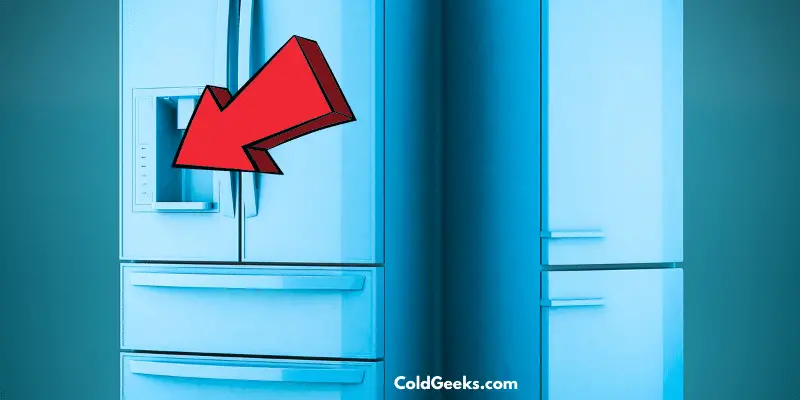
You’ll find the Ice Plus feature in different places on different LG refrigerator models. The biggest difference is between standard models and Instaview models.
Here is how to find Ice Plus on standard and Instaview models.
Standard LG Refrigerator
The Ice Plus feature is located on the control panel of your LG refrigerator.
The control panel is probably by the ice dispenser.
You’ll know you’re in the right place when you see a snowflake icon (usually blue) next to the words, “Ice Plus.”
If you’re looking right at the control panel, Ice Plus is a little lower than halfway down the control options, approximately three settings from the bottom of the panel.
Here is a bulleted list of location directions:
- Go to your control panel
- Look for the snowflake icon
- Locate the button for “Ice Plus”
Instaview LG Refrigerator
Locating the Ice Plus feature on an LG refrigerator is a little different.
You’ll use the digital display screen.
Simply swipe or tap the screen, go to “Settings,” then to the “Refrigerator Manager” option. On some models, it might say, “Cooler Manager.”
You should now see the Ice Plus feature.
Here is a bulleted list of location directions:
- Go to your display screen on your fridge
- Tap the display screen
- Go to “Settings”
- Go to the “Refrigerator or Cooler Manager” option
- Locate the Ice Plus icon and feature
Once you locate it, you need to know how to turn it ON and OFF.
How To Use Ice Plus On an LG Refrigerator?
To activate Ice Plus, press and hold the Ice Plus button on most LG refrigerators for 3 seconds.
A small light will turn on to indicate that Ice Plus is activated.
To deactivate Ice Plus, press and hold the Ice Plus button again for 3 seconds. The light will turn off to indicate that Ice Plus is no longer activated.
On an Instaview or other digital screen model, the activation process might be different.
To turn the feature ON or OFF, you may only need to tap the Ice Plus option once on the display screen.
Here is a good video that shows you how to use Ice Plus:
What are the Pros of Ice Plus on LG Refrigerators?
There are some definite advantages and disadvantages of using Ice Plus.
First, let’s look at the pros.
The pros of Ice Plus:
- Ample supply of ice
- Fast
- Quiet
Ample Supply of Ice
As any seasoned ice user knows, having an ample supply of ice can be essential for all kinds of activities.
Whether you are hosting a big party or just want to keep your cool on a hot summer day, having plenty of ice on hand can make all the difference. Unfortunately, modern refrigerators often struggle to generate enough ice for our needs, making it difficult to store large quantities.
Luckily, there is a simple solution: using Ice Plus on your LG refrigerator.
This key feature makes it easy to increase the production of your fridge’s ice maker, providing you with more ice whenever you need it.
It helps give you peace of mind when hosting events or cooking up large meals, and keeps you from having to spend extra time and money trying to buy extra bags at the grocery store.
Fast
Not only is using Ice Plus easy, but it also produces ice super fast.
You can get all the ice you need whenever you need it. We’re talking more ice at a speedy production rate of under 3 hours.
In my opinion, it’s hard to beat.
Quiet
Ice Plus works quietly in the background.
No, it’s not completely silent but it doesn’t sound like construction work, either.
The feature also powers the automatic icemaker without requiring any extra effort from you. Since the new ice is generated constantly and automatically, there’s no need to store excess bulk quantities in your freezer ahead of time.
What Are the Downsides of Using Ice Plus
Ice Plus also comes with a few cons or disadvantages.
Compressor Problems
Excessive use of Ice Plus can lead to problems with your refrigerator compressor.
Compressors are responsible for circulating refrigerant through your refrigerator and keeping it at the correct temperature.
When you activate Ice Plus on your fridge, it prompts your compressor to work more frequently and at higher speeds, which can overwork the unit and cause issues with its performance.
Overall Performance Issues
Frequent activation of Ice Plus can also cause increased wear and tear on the internal mechanics of your refrigerator, leading to a shorter lifespan or in some cases even complete failure.
To avoid problems with your refrigerator due to excessive use of Ice Plus, be sure to only use this feature when needed and take steps to keep the rest of your freezer’s interior well-maintained.
With proper maintenance and care, you can enjoy years of reliable fridge functionality with no risk of serious issues.
Energy Costs
Using Ice Plus on your LG refrigerator leads to higher energy costs.
The colder temperatures and increased ice production actually mean that more energy is required to power the unit.
You will likely see a noticeable increase in your energy bills, especially during the summer when temperatures are highest and usage is at its peak.
Interestingly, however, there are steps you can take to minimize this increase.
For example, you may wish to turn off the Ice Plus feature when it isn’t needed:
- Overnight while you sleep
- When no one will be using the fridge for hours at a time (such as during the work or school day)
By making these small adjustments, you can help mitigate the potential impact of Ice Plus on your energy bills.
Does Ice Plus Automatically Turn Off?
Yes, Ice Plus automatically turns off after 24 hours.
This is a smart and energy-saving feature, as you are probably only using ice for a few hours at most.
After 24 hours, the system will turn off completely without you having to worry about it or disabling any settings. And by turning off automatically, you don’t need to worry about wasting unwanted energy on unnecessary ice production.
How Fast Does Ice Plus Make Ice?
Ice Plus serves up a fresh tray of ice every two hours.
When I discovered Ice Plus, I was really amazed by how fast it made ice. Compared to traditional ice machines that can take many hours to produce a single batch of cubes, Ice Plus can turn over an entire bucketful at least every 120 minutes.
This is great because I sometimes forget to make ice for a get-together.
By the time I remember we’ll need ice, I used to have to run out to the store to buy a few bags.
Not with Ice Plus.
Ever since I purchased one, I’ve been able to kick on the Ice Plus feature and have enough ice by the time the party starts.
Can You Control Ice Plus With a SmartPhone?
Yes, it is possible to control and monitor Ice Plus with a smartphone on certain LG models.
You can use the LG ThinQ app.
This innovative smart home technology allows you to access a wide range of features and settings on your ice plus appliance directly from your phone.
With the app, you can potentially monitor the temperature settings and adjust them as needed, check water levels in the filter and ice maker, view energy usage reports, and more.
Some cool features I like:
- The app will notify you if you (or *cough* your kids) leave the refrigerator door open.
- You can set your fridge to vacation mode when you’re gone for an extended period.
- You can activate Ice Plus on your way home so you arrive with a fresh bucket of ice.
You can also connect the app to your smart speaker for hands-free voice commands, making it even easier to manage your Ice Plus appliance.
Always check the user manual and manufacturer to make sure that your LG model allows smart app synching.
Final Thoughts: What Is Ice Plus on LG Refrigerators?
Personally, I love the LG Ice Plus feature and use it anytime I invite friends over to watch sports, play board games, or even when I teach a class on How To Write a D&D Campaign.
If you enjoyed this article, you might also like these other posts:

