Are you experiencing problems with your Woozoo fan?
This versatile and efficient fan is a favorite among many, but like all machines, it can run into a few issues over time. Whether it’s not turning on, not spinning, making noise, or something else entirely, you’re not alone in your troubles.
Thankfully, most Woozoo fan problems are easy to diagnose and resolve on your own.
This article will guide you through the most common Woozoo fan problems and their solutions.
Why Is My Woozoo Fan Not Working? (Most Common Woozoo Fan Problems)
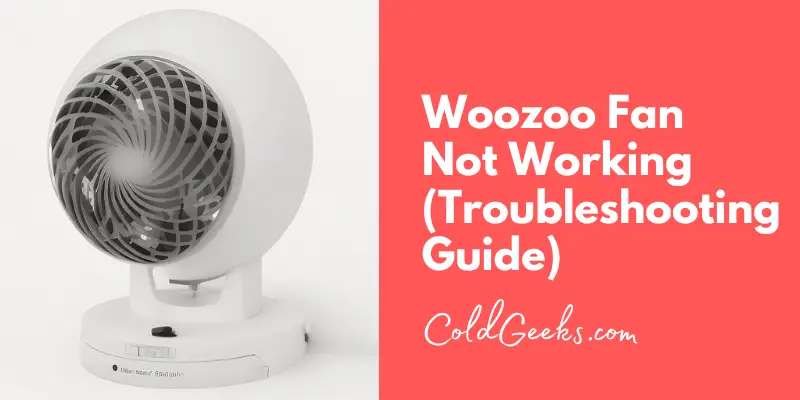
Woozoo fans, known for their efficiency and versatility, are a popular choice among many of my customers.
However, like any machine, they can encounter problems over time.
These issues can range from relatively minor hitches that can be fixed at home, to more serious faults that may require professional intervention.
Understanding the root cause of the problem is the first step in resolving it and preventing further complications.
Several common problems may cause your Woozoo fan to stop working correctly.
These include:
- The fan not turning on: This is usually due to a power supply issue or a problem with the fan’s internal wiring or motor.
- The fan not spinning: This could be due to dust and dirt accumulation or a malfunctioning motor.
- The fan making noise: Loose screws, an unbalanced blade, or a faulty motor could be the culprits.
- The fan overheating: This could be due to dust buildup or a faulty motor.
- The oscillation feature not working: This could be due to a mechanical issue or a faulty oscillation motor.
- The remote not working: The batteries may be depleted, or there could be an issue with the remote sensor or the remote itself.
Other potential problems could be related to error codes showing up on models with a digital display or concerns regarding the cancer warning found on the product.
While the latter is a standard warning due to California’s Proposition 65 regulations, it may still cause some users to worry.
Recognizing these issues is the first step towards fixing them, ensuring that your Woozoo fan continues to provide efficient and effective cooling when you need it most.
Woozoo Fan Not Turning On
Your Woozoo fan not turning on is one of the most common issues you might encounter.
This is often due to a problem with the fan’s power supply. Always check the plug and the power outlet first, ensuring they’re functioning properly.
Try using a different appliance in the same outlet to rule out an electrical issue.
If your power supply is fine, the issue may lie within the fan itself. It’s possible that the fan’s motor or internal wiring is faulty.
If you’re uncomfortable working with electrical appliances, it’s always best to consult a professional.
Here, a YouTube video about on how to troubleshoot and fix a Woozoo fan that isn’t turning on:
Woozoo Fan Not Spinning
Another common issue is the Woozoo fan not spinning.
If your fan is turning on but the blades aren’t spinning, it might be due to dust and dirt build-up. Over time, this can cause the blades to stick and prevent them from rotating. A simple cleaning can often resolve this issue.
If cleaning doesn’t work, the fan motor might be the problem.
The motor could be burnt out or the wiring could be loose.
This will require more technical knowledge to fix, and you may need to consider hiring a professional or replacing the fan if this is the case.
Woozoo Fan Is Making Noise
Noise from your Woozoo fan can be another common issue.
This is usually caused by vibration, loose screws, or an unbalanced blade. To fix this, first, check for any loose parts and tighten them.
If your fan blades are unbalanced, this can also cause excessive noise.
You can balance them by bending the blades gently until they’re even. If the noise persists, it could be due to a problem with the motor.
If the motor is faulty or worn out, it can create a buzzing or rattling noise.
In this case, it might be necessary to replace the motor, which should be done by a professional to avoid any potential risks.
Woozoo Fan Cancer Warning
You might have noticed a cancer warning on your Woozoo fan and wondered about its implications.
This alert is generally in compliance with California’s Proposition 65 rules. These regulations mandate that businesses must inform consumers about substantial exposure to substances known to induce cancer, birth defects, or other harm to reproductive health.
The presence of this warning does not necessarily mean that the product is unsafe.
In the case of Woozoo fans, certain components, such as the power cord, might contain trace amounts of lead, a chemical known to cause cancer and reproductive harm.
While the risk is generally low, it’s still essential to handle these products with care.
Avoid unnecessary contact, especially with the power cord, and always wash your hands after handling.
Woozoo Fan Overheating
Overheating is another issue that you might face with your Woozoo fan.
This problem can occur due to a dirty fan or a faulty motor. If your fan is overheating, first, try cleaning it thoroughly. Dust and dirt can accumulate over time, causing the fan to work harder and subsequently overheat.
If the fan continues to overheat after cleaning, the issue may be with the motor.
If the motor is faulty or has worn out, it can cause the fan to overheat. In this case, you may need to replace the motor or consider buying a new fan.
Woozoo Fan Oscillation Not Working
The oscillation feature is a popular function of Woozoo fans, allowing for a wider distribution of air.
If this feature isn’t working, it could be due to a mechanical issue. First, check to ensure that the oscillation switch is turned on.
If it is and the fan still isn’t oscillating, the motor that drives the oscillation mechanism might be faulty.
Repairing the oscillation mechanism might be a bit complex and will require some technical know-how.
If you’re not comfortable with this, it’s advisable to seek help from a professional or contact Woozoo’s customer service for further assistance.
Woozoo Fan Remote Not Working
The convenience of a remote control is one of the features that many users appreciate in their Woozoo fans.
However, there may be times when the remote doesn’t function as expected. The most common reason for this is depleted batteries.
Before jumping to conclusions, try replacing the batteries in your remote.
If changing the batteries doesn’t solve the issue, there could be a problem with the remote sensor in the fan or the remote control itself.
Check for any obstructions blocking the sensor.
If the problem persists, you may need to replace the remote or have the sensor checked by a professional.
Dirty or Clogged Woozoo Fan
Regular cleaning is essential to maintain the efficiency and longevity of your Woozoo fan.
Dust and dirt can accumulate on the blades and inside the fan, causing it to underperform or even break down.
Cleaning your fan is simple and requires only a few tools like a soft brush, a can of compressed air, and a damp cloth.
Start by unplugging the fan and removing the grille or casing, if possible.
Use the brush and compressed air to gently clean the blades and the interior of the fan.
Be sure not to get any of the electrical components wet.
Regular cleaning not only helps prevent issues like overheating, noisy operation, and impaired performance, but it also extends the lifespan of your fan.
When Is It Time to Replace a Woozoo Fan?
Knowing when to replace your Woozoo fan can save you from unnecessary repair costs and potential safety risks.
If your fan is showing signs of severe wear and tear, such as persistent noises, overheating, or it frequently breaks down despite numerous repairs, it might be time to consider a replacement.
Additionally, if your fan is older and the model has been discontinued, finding replacement parts can be difficult and costly.
In such cases, investing in a new fan can be more economical and efficient. Always consider the cost of repairs versus the price of a new fan.
Woozoo Fan Warranty and Customer Service
Woozoo fans typically come with a one-year warranty, which covers defects in materials and workmanship.
If your fan develops a problem within this period, you should contact Woozoo customer service. They can provide guidance on troubleshooting, warranty claims, and authorized repair centers.
The phone number for customer service is: 1-800-320-4747.
Customer service is an integral part of the post-purchase experience. Woozoo’s dedicated support team is always ready to assist with any queries or issues you may have.
Whether it’s a minor hiccup or a major breakdown, you can count on them to guide you through resolving the issue or facilitating a warranty claim if needed.
Final Thoughts: Woozoo Fan Not Working
The key is to not panic when your Woozoo fan starts showing signs of trouble.
With a bit of patience and know-how, most issues can be fixed easily, saving you from the inconvenience and cost of immediate replacement.
Related Posts
