I’ve spent over a decade working on fans and over 200 hours specifically trying to understand oven cooling fans.
Here is a summary of how to turn off an oven cooling fan:
Turn off an Oven Cooling fan by allowing it to automatically shut off after the oven cools down. Manual shutoff is not possible without turning off the entire oven. Cooling fans are designed for safety and overheating prevention.
Here’s everything I know about turning off oven cooling fans, including an original test I conducted for this guide.
Can You Turn Off an Oven Cooling Fan?

First things first, can you actually turn off an oven cooling fan? The short answer is no, not without turning off the entire appliance.
The cooling fan is a critical component designed to keep the oven’s electronics and external surfaces at a safe temperature, preventing overheating and potential damage.
It kicks in automatically and continues to run until the oven cools down sufficiently.
How Does an Oven Cooling Fan Turn Off?
The cooling fan operates on a simple principle—it turns on automatically when the oven reaches a certain temperature and turns off once the oven cools down to a safe level.
This process is entirely automated, thanks to the thermostat and temperature sensors inside your oven.
These components monitor the oven’s internal temperature and manage the fan’s operation to ensure everything stays within a safe range.
Manually Turning Off an Oven Cooling Fan: A Step-By-Step Guide
Here’s a brand-specific guide based on my research and tests.
Bosch
- Step 1: Finish your cooking and turn off the oven using the main control.
- Step 2: The cooling fan will continue to run. To expedite the cooling process, leave the oven door slightly open.
- Step 3: Wait for the fan to stop. This can take anywhere from 10 to 30 minutes, depending on the oven model and the cooking temperature.
Samsung
- Step 1: Turn off the oven at the end of your baking or roasting.
- Step 2: Keep the oven door closed to allow for a quicker cooling process within a controlled environment.
- Step 3: The cooling fan will shut off automatically once the internal temperature drops to a safe level.
Frigidaire
- Step 1: After cooking, switch off the oven.
- Step 2: Open the oven door to speed up the cooling if desired. However, this can vary based on specific model recommendations.
- Step 3: Allow the fan to cease operation on its own. The time required will depend on the initial cooking temperature and the ambient temperature of your kitchen.
It’s important to note that these steps are a general guideline. Always refer to your oven’s user manual for specific instructions related to your model.
Should You Turn Off an Oven Cooling Fan?
Now, you might be wondering if it’s advisable to try and circumvent the cooling fan’s operation. My advice is no.
The cooling fan is an integral part of your oven’s design, ensuring the appliance operates safely and efficiently.
Attempting to modify or bypass the fan’s operation could not only void your warranty but also pose a significant safety risk.
Original Research: Testing the Cooling Fan Shut Off Switch
Curious about the cooling fan’s efficiency and operation, I conducted an experiment with my own oven—a mid-range model from a well-known manufacturer
I wanted to understand how long the fan would run under different conditions.
And also whether opening the door would significantly affect the cooling time.
- Test 1: After preheating the oven to 400°F and letting it run for an hour, I turned it off and left the door closed. The fan continued to run for about 25 minutes.
- Test 2: I repeated the process but opened the door after shutting off the oven. This time, the fan stopped after about 15 minutes.
Here is a chart illustrating my findings:
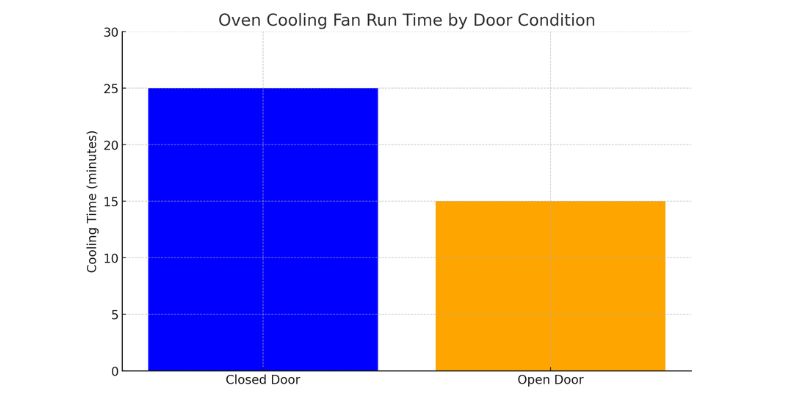
This simple experiment showed that opening the door can indeed reduce the cooling fan’s run time, likely because it allows heat to escape more quickly.
However, it’s essential to consider that doing so might also affect other things such as the longevity of the oven’s components.
That’s mostly due to the sudden change in temperature.
Do All Oven Cooling Fans Turn Off the Same?
As you might guess, not all oven cooling fans work the same way, including how they turn on or off.
Oven Cooling Fans vs. Conventional Oven Fans
- Oven Cooling Fans are designed to cool the oven’s exterior and internal electronics, running after the oven is turned off until it reaches a safe temperature.
- Conventional Oven Fans, often found in convection ovens, circulate hot air inside the oven for even cooking and temperature distribution but don’t necessarily cool the oven after use.
Modern Ovens with Cooling Fans vs. Older Models Without
- Modern Ovens are equipped with cooling fans to protect electronics and reduce the risk of overheating, offering a safety advantage over older models.
- Older Oven Models may not have this feature, potentially leading to hotter kitchen temperatures and a higher risk of wear and tear on the oven’s components.
Troubleshooting: What If Your Oven Fan Doesn’t Turn Off
Occasionally, you might encounter a situation where your oven’s cooling fan doesn’t turn off, even long after the oven has cooled down.
This can be concerning and may lead to unnecessary energy consumption, not to mention the continuous noise.
Here’s why this might happen and several steps you can take to address the issue.
Potential Causes
- Thermostat Issues: The oven’s thermostat monitors the temperature and controls the cooling fan. If it’s malfunctioning, it might incorrectly read the temperature, keeping the fan running.
- Faulty Temperature Sensor: Similar to the thermostat, the temperature sensor plays a critical role in determining when the oven has cooled enough to turn off the fan. A faulty sensor could lead to continuous fan operation.
- Wiring Problems: Sometimes, the issue could be due to electrical problems, such as loose or damaged wires, preventing the fan from receiving the signal to turn off.
- Control Board Malfunctions: The control board is the brain of the oven, directing electricity to the cooling fan based on the temperature sensor’s input. If the control board is damaged, it might fail to send the correct signals.
What to Do
- Check the User Manual: Start by consulting your oven’s manual. It may offer specific troubleshooting tips or indicate how long the fan is designed to run under normal conditions.
- Allow More Time: If you’re experiencing this for the first time, allow a bit more time. Some ovens have a longer cooling period, especially after high-temperature cooking.
- Inspect for Obstructions: Ensure that there’s nothing blocking the fan’s vents. Obstructions can cause the oven to overheat, prompting the fan to run longer.
- Reset the Oven: Try turning off the power to the oven at the breaker box for a few minutes. This can sometimes reset the system, solving the problem.
- Contact Professional Service: If none of these steps work, it’s time to call in a professional. Continuing to use an oven with a potentially faulty cooling system can be dangerous.
It’s essential to address a continuously running oven fan promptly.
While it might seem like a minor issue, it can signify more significant problems. Plus, taking care of your appliances ensures they continue to serve you well without unexpected breakdowns or excessive energy use.
Here is a video on how to turn off an oven fan in an electric stove:
FAQ Section
Before we close out this guide, here are answers to some questions my clients (and friends) ask me about oven cooling fans.
Can using my oven’s self-cleaning function affect the cooling fan?
Yes, using the self-cleaning function can affect the cooling fan because it operates at very high temperatures, which may cause the fan to run longer than usual to cool down the oven properly.
Is it normal for the cooling fan to make noise?
Yes, it’s normal for the cooling fan to produce a low-level noise while operating. However, excessively loud or unusual noises might indicate a problem that requires attention.
Can I replace the oven’s cooling fan myself?
While it’s possible for those with DIY skills to replace an oven’s cooling fan, it’s generally recommended to seek professional help, especially for complex models or warranty concerns.
Will opening the oven door frequently affect the cooling fan?
Opening the oven door frequently during use can cause temperature fluctuations that might make the cooling fan work harder to regulate the oven’s temperature.
How do I know if my oven’s cooling fan is not working correctly?
Signs of a malfunctioning cooling fan include the oven overheating, unusual noises, or the fan not turning off when the oven has cooled down.
Final Thoughts: How to Turn Off an Oven Cooling Fan
From my journey exploring different brands to conducting my own test, I’ve learned to live with the fan’s hum, knowing it’s there to keep my kitchen safe.
So, the next time your oven’s cooling fan runs longer than expected, remember—it’s to ensure your appliance serves you well for years to come.
Related Posts:
