I’ve owned, used, and repaired Minka Aire fans for over 10 years.
Here are the main ideas for Minka Aire fan troubleshooting:
Proper Minka Aire fan troubleshooting includes resetting the fan, checking the mounting stability, and examining the wall switch, wiring, and power source. Troubleshooting might also mean contacting a licensed professional or the customer support team at Minka Aire.
In this ultimate guide to Minka Aire fans troubleshooting, you’ll learn how to fix:
- Fan blades move slowly
- Wobbling ceiling fan
- Blown fuses and tripped circuit breakers
- Minka Aire remote that is not working
- Fan blades not moving in the other direction
- Dust and debris buildup on fan blades
- Fan making a humming noise
- Ceiling fan light is dim
Troubleshooting Fan Blades Moving Slowly

If your ceiling fan is running slower than normal, it can be frustrating (to say the least).
Fortunately, there are several steps you can take to troubleshoot and resolve this problem. Here are the steps you should follow to fix your slow-moving fan blades:
- Tighten the screws in the mounting bracket
- Clean the blades
- Check for loose or unbalanced blades
- Contact Minka Aire Customer Service
Tighten the Screws in the Mounting Bracket
The first step to take is to check that all of the screws in the mounting bracket are tight.
If any of them are loose, use a screwdriver to tighten them up. Loose screws can cause the fan to wobble, which can lead to slower fan speeds.
Clean Blades
Next, check for any debris or dust build-up on either side of the blades. Over time, dust and debris can accumulate on the blades and cause them to move slowly. Use a soft cloth to clean the blades thoroughly, taking care not to bend or damage them.
Check for Loose or Unbalanced Blades
If tightening the screws and cleaning the blades does not solve the problem, check for any loose or unbalanced blades.
Ensure that all of the blades are securely attached to the fan and are evenly balanced. An unbalanced blade can cause the fan to wobble, which can lead to slower fan speeds.
Contact Minka Aire Customer Service
If none of these steps resolve your issue, contact Minka Aire customer service for further assistance.
They can help troubleshoot the problem and may be able to provide a solution or arrange for a repair or replacement if necessary.
Troubleshooting a Wobbly Ceiling Fan
A wobbly ceiling fan can be an annoyance, but it’s not difficult to fix.
Here are the steps you should take to troubleshoot and repair your fan:
- Check the Fan Box or Fan Brace
- Look for Blade Cracks or Warping
- Ensure All Blades Are Evenly Balanced
- Make Sure Everything Is Properly Secured
Check the Fan Box or Fan Brace
The first step is to make sure that all of the fasteners, screws, and other components of the fan box and fan brace are properly tightened. If any of them are loose, tighten them up with a screwdriver.
Look for Blade Cracks or Warping
Next, inspect each blade for cracks or warping. If you find any damage, replace the blade with one that is in good condition.
Ensure All Blades Are Evenly Balanced
If all of the blades appear to be in good condition, then check that they are evenly balanced.
To do this, tape a dime to the middle of one blade and turn on the fan at high speed. Repeat this test for each blade until you find the one where the fan wobbles less when it is turned on.
This is usually caused by one blade being heavier than the others.
You can balance out this weight difference by removing some material from the heavy blade or adding some material to the lighter blades.
Make Sure Everything Is Properly Secured
Finally, make sure that all of the components of your ceiling fan are securely fastened together.
This includes checking that all screws and mounting brackets are tightly secured and that there is no play in any of them when you move them around with your hands.
Troubleshooting Blown Fuses and Tripped Circuit Breakers
If your Minka Aire ceiling fan is not working, it may be due to an electrical issue such as a blown fuse or tripped circuit breaker.
To troubleshoot these common problems, here are the steps you should take:
- Check to see if there is an issue with the wiring
- Check the wall switch that controls the ceiling fan
- Ensure that the ceiling fan is receiving power
- Contact a professional electrician
Check the Wiring
Check to see if there is an issue with the wiring. Inspect the wiring of the ceiling fan to see if there are any visible issues such as frayed or damaged wires. If you find any damaged wiring, you will need to replace the damaged section.
Check the Wall Switch
Check the wall switch that controls the ceiling fan. Make sure that it is in the “on” position and that there is power running to it.
Check the Power Source
Ensure that the ceiling fan is receiving power.
Use a voltage tester to check the wiring of the ceiling fan to make sure it is receiving power. If there is no power, check the circuit breaker, fuse box, and wiring to the fan to make sure there are no issues.
Get in Touch With a Professional
If none of these steps solve the problem, you may need to contact a professional electrician to diagnose and repair the issue.
Never attempt to work on electrical components if you are not experienced and confident in your abilities.
Safety should always be your top priority.
How To Troubleshoot a Minka Aire Remote Control

If you’re having problems with your Minka Aire ceiling fan remote control, it can be frustrating.
The good news is that most issues can be easily fixed with some simple troubleshooting. Below are the steps you should take to identify and resolve the problem:
- Check the batteries in the remote
- Try resetting the remote
- Contact customer service
Check the Batteries in the Remote
The first step to troubleshooting your Minka Aire remote control is to check the batteries. It is possible that the batteries have died or are not properly connected. Follow these steps to check the batteries:
- Remove the battery cover on the back of the remote.
- Check the batteries to ensure they are properly seated and not corroded.
- If the batteries are dead or corroded, replace them with fresh batteries of the same type.
Try Resetting the Remote
If the batteries are fine and the remote control still isn’t working, try resetting it. This can help to clear any programming issues that may be causing the problem.
Follow these steps to reset your Minka Aire remote control:
- Find the reset button located on the back of the remote.
- Press and hold the reset button for a duration of 10 seconds.
- After 10 seconds, release it and wait for the remote to reset automatically.
- Test the remote control to see if it is now working properly.
Contact Customer Service
If none of the above steps work, or if you’re not comfortable troubleshooting the problem yourself, you can contact Minka Aire customer service for help.
They will be able to provide more detailed instructions on how to troubleshoot your specific issue.
Before contacting customer service, make sure to have the following information available:
- The model number and the serial number of your fan.
- The type of remote control you are using.
- A description of the problem you are experiencing.
By following these steps, you should be able to troubleshoot and fix the most common issues with your Minka Aire ceiling fan remote control.
Troubleshooting Fan Blades Not Turning in the Other Direction
If your Minka Aire ceiling fan blades are not turning in the other direction, this could be due to a few different reasons. Here are the steps you can take to troubleshoot and fix this problem:
- Check the direction switch
- Inspect the capacitor
- Verify the wiring connections
Check the Direction Switch
The first step is to check that the direction switch on the motor housing is set to the correct position.
The direction switch is usually located on the side of the motor housing and can be easily flipped up or down to change the direction of the fan blades. Make sure that the switch is set in the opposite direction from its current position.
If this does not work, turn off the fan and move to the next step.
Inspect the Capacitor
The capacitor is a small device located inside the fan motor housing that helps to control the speed and direction of the fan blades.
If the capacitor is faulty or damaged, it can cause the fan blades to stop turning in the other direction.
To inspect the capacitor, first, turn off the power to the fan at the circuit breaker.
Remove the fan motor housing and locate the capacitor. Inspect the capacitor for any signs of damage, such as bulging or leaking.
If you see any signs of damage, replace the capacitor with a new one.
Verify the Wiring Connections
If the direction switch and capacitor are both in good condition, then the problem could be with the wiring connections.
Check that all of the wires connected to the motor housing are securely attached and in the correct position. Also, make sure that there are no loose wires or frayed wires.
If you find any loose or frayed wires, turn off the power to the fan and repair or replace the damaged wires.
Troubleshooting Debris or Dust Buildup on Fan Blades
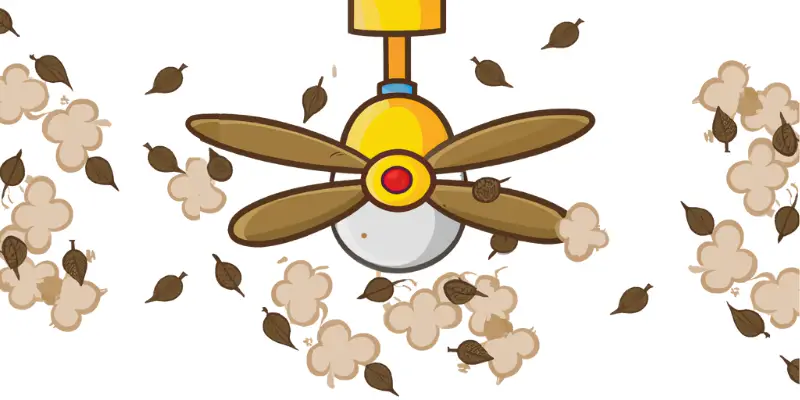
Ceiling fans can be a breeding ground for dust and debris, which can cause them to work less efficiently and lead to annoying rattling or grinding sounds.
Fortunately, cleaning your fan blades is a simple task that can be done in a few easy steps.
Here are the steps:
- Wipe down with a pillowcase
- Use compressed air on the motor housing
- Vacuum the fan blades
- Wipe each blade with a microfiber cloth
- Use a dust-repelling spray
- Scrub away remaining dirt or grime
Put a Pillowcase over Each Blade and Wipe Them
The first step is to put a pillowcase over one of the fan blades and gently pull as you wipe, trapping any dust or debris inside.
This will prevent any dust or debris from falling onto the floor or other surfaces.
Repeat this process with the other blades until all of them are clean.
Use Compressed Air to Clean the Motor Housing
To clean more effectively, you can use compressed air to remove dust from inside the motor housing.
This will ensure that the fan is running as smoothly and efficiently as possible.
Vacuum the Fan Blades with a Brush Attachment
To clean your fan blades, attach a brush to your vacuum cleaner and gently move it up and down the length of the cylinder while slowly turning it.
You want to remove any remaining dust or debris that may be stuck to the blades.
Wipe Each Blade with a Microfiber Cloth
Wipe each blade with a microfiber cloth to minimize swirling dust, dampening the cloth if necessary for thicker layers of dust.
Don’t completely soak the cloth.
Just get it a little damp. Otherwise, you’ll need to dry the blades with another towel or cloth.
Use a Dust-Repelling Spray or Create Your Own
If you want to avoid dust buildup in the future, there are two options:
- You can buy a dust-repelling spray, such as Endust.
- You can make a spray that repels dust. Blend one part of liquid fabric softener with four parts water.
Then put the mixture in a spray bottle and spray it onto each blade. Wipe it off with a clean cloth or paper towel.
Scrub Away Any Remaining Dirt or Grime
Finally, use an old toothbrush to scrub away any remaining dirt or grime from around the base of each blade and from the motor housing.
Then dry everything off with a clean cloth or towel.
By doing so, you make sure that your fan is as clean as possible and working efficiently.
Troubleshooting a Minka Aire Ceiling Fan Humming Noise
If your Minka Aire ceiling fan starts to make a humming noise, there are a few steps you can take to troubleshoot the issue.
Follow these steps:
- Check the mounting bracket
- Check the security of the blades
- Check the light kit
- Check the fan motor
Check the Screws in the Mounting Bracket
The first step in troubleshooting a humming noise from your Minka Aire ceiling fan is to check the screws in the mounting bracket.
Loose screws can cause vibrations and humming noises, so it’s important to make sure they are tight.
Use a screwdriver to tighten any loose screws you find.
Ensure Blades Are Mounted Correctly and Securely
Next, check that the blades are mounted correctly and securely to the blade arms.
Use a screwdriver to tighten the set screws on the blade arms. Make sure that all of the blades are secure and do not wobble when spinning.
If you notice any blades that are loose or wobbling, tighten the set screws until they are secure.
Check the Light Kit
If the humming noise is coming from the light kit, make sure that all of the light bulbs are properly screwed in and secure.
Loose light bulbs can cause vibrations and humming noises.
If the light bulbs are securely screwed in and the humming noise persists, try replacing the light bulbs with ones that are compatible with your Minka Aire ceiling fan.
Check the Fan Motor
If none of the previous steps resolve the humming noise, it’s possible that the problem is with the fan motor.
Check that the fan motor is properly mounted and that all of the screws holding it in place are tight. If the motor is loose, it can cause vibrations and humming noises.
If the motor is mounted securely and the humming noise continues, contact Minka Aire customer service for assistance.
They may be able to provide further troubleshooting tips or send out a replacement part if needed.
How To Troubleshoot a Light on a Ceiling Fan That Is Very Dim
There are several things you can do to troubleshoot the problem.
Here’s a step-by-step guide:
- Press and hold the light button on the remote
- Experiment with holding down the On/Off button
- Check the wiring and bulbs
- Replace worn-out parts
Press and Hold the Light Button on the Remote
If your ceiling fan has a remote, the first step is to try adjusting the brightness by pressing and holding down the light button on the remote.
This will allow you to cycle through the different brightness levels until you reach the desired level of brightness.
Experiment with Holding Down the On/Off Button
If your ceiling fan does not have a remote, you may need to experiment with holding down the on/off button.
Keep experimenting until you find the right setting for your desired brightness level.
Keep in mind that the brightness level may not be consistent across different fan speeds, so try adjusting the brightness at different fan speeds to find the right level.
Check the Wiring and Bulbs
If your ceiling fan lights are still dim, it’s possible that there’s a problem with the wiring or bulbs.
First, make sure that the bulbs are properly screwed in and that they are the correct wattage for your fan. If the bulbs are fine, check the wiring to make sure that everything is properly connected and that there are no loose wires.
If you’re not comfortable working with electrical wiring, it’s best to consult an electrician for help.
Replace Worn Out Parts or Blades
If none of these solutions work, it’s possible that the problem is due to worn-out parts or blades.
Examine the fan blades to make sure that they are properly aligned and balanced. If the blades are damaged or warped, they may need to be replaced.
Similarly, worn-out parts such as the ballast or transformer may need to be replaced in order to fix the problem.
Sometimes, all you need to do is reset your fan.
Here is a good video that shows you how to quickly reset your Minka Aire Fan as part of your troubleshooting:
Final Thoughts: Minka Aire Fans Troubleshooting
Hopefully, you won’t have to use this guide much with your Minka Aire fans.
I’ve found mine to be pretty reliable over the years. When something does come up, customer support is always very helpful.
Other Posts You Might Like:

