As temperatures soar, neck fans have become increasingly popular as a portable solution to cool down.
However, like any other gadget, they may sometimes face problems affecting their performance.
Here are the most common problems with neck fans (and how to fix them):
The most common problems with neck fans include not turning on, reduced air flow, excessive noise, overheating, battery issues, charging problems, and unexpected turn offs. Solutions often involve cleaning, checking for obstructions, resetting the device, adjusting settings, or replacing parts.
This article will highlight seven common issues that users encounter with neck fans and provide step-by-step instructions on how to fix them.
1. The Neck Fan is Not Turning On
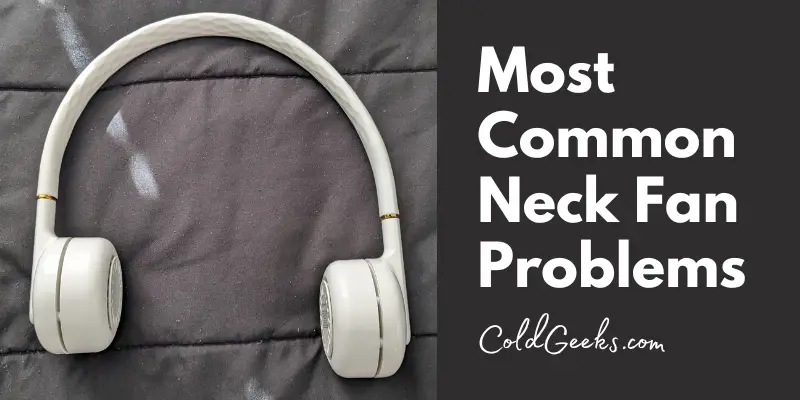
The most common problem with neck fans is that they sometimes fail to turn on, leaving users in a lurch.
The reason could be rooted in a myriad of issues, including battery problems, or internal circuitry faults.
Here’s the Fix:
- Ensure the battery is charged: Connect the neck fan to a power source and charge for the recommended period.
- Check the power button: Make sure it is not stuck or damaged. Press it a few times to ensure it’s functioning correctly.
- Reset the device: If it has a reset button, use a pin to press it and reboot the system.
- Get professional help: If all else fails, you may have to reach out to the manufacturer or a professional repair service.
2. Reduced Air Flow
A neck fan may sometimes produce less airflow than expected.
This can be due to dust accumulation, blockage, or worn-out blades.
Here’s the Fix:
- Clean the fan blades: Turn off and unplug the fan. Use a soft brush or a compressed air duster to clean the blades carefully.
- Check for obstructions: Ensure there’s nothing obstructing the fan blades.
- Replace the blades: If they appear worn-out or damaged, consider ordering replacement blades from the manufacturer.
3. Excessive Noise
Your neck fan might start making a loud noise, disrupting the quiet environment.
This could be due to loose parts or dust accumulation.
Here’s the Fix:
- Clean the fan: As in the previous fix, clean the fan blades and housing to ensure dust isn’t causing the noise.
- Tighten loose parts: Check for any loose parts, such as screws or blades, and tighten them as needed.
- Seek professional help: If the noise persists, consider consulting a professional to check for internal faults.
4. The Neck Fan is Overheating
Overheating can be a significant problem, posing a potential risk to users.
The reason for this usually comes down to overuse, blockage, or a malfunctioning motor.
Here’s the Fix:
- Allow the fan to rest: Turn off the neck fan and let it cool down before using it again.
- Check for blockages: Ensure that there’s nothing obstructing the fan blades.
- Contact the manufacturer: If the device continues to overheat, it might be a technical fault that requires professional attention.
5. Battery Doesn’t Last Long
If your neck fan’s battery is draining faster than usual, it may be due to an old battery or power-consuming settings.
Here’s the Fix:
- Reduce the fan speed: Using the highest setting can drain the battery faster. Consider using a lower setting if possible.
- Replace the battery: If the battery is old or damaged, consider getting a new one from the manufacturer.
- Check for power-consuming features: Some models have additional features like lights that can drain the battery. Turn off these features when not in use.
6. Neck Fan Doesn’t Charge
In some cases, your neck fan may not charge properly or at all. This could be because of a faulty charger, cable, or battery.
Here’s the Fix:
- Check the charging cable: Try using a different USB cable to see if the issue lies there.
- Use a different power source: Try charging from a different power source like another wall socket or a computer.
- Check the battery: If the fan still doesn’t charge, the battery may need to be replaced.
7. Neck Fan Keeps Turning Off
A neck fan might suddenly turn off while in use.
This can be frustrating, especially on a hot day. Often, this happens due to overheating or a malfunctioning sensor.
Here’s the Fix:
- Allow the fan to rest: Turn off the neck fan and let it cool down before using it again.
- Reset the device: If available, use the reset button to reboot the system.
- Get in touch with the manufacturer: If the problem persists, reach out to the manufacturer or a professional repair service.
What About Neck Fan Cooling Plate Problems?
Neck fan cooling plates, an essential part of the cooling mechanism in some advanced neck fan models, can occasionally face issues such as not working correctly.
These problems could be due to dust accumulation, wear and tear, or a malfunctioning cooling system.
Here’s the Fix:
- Clean the Cooling Plates: Like with fan blades, dust and debris can accumulate on the cooling plates, reducing their effectiveness. Use a soft, lint-free cloth to gently clean the plates. Do not use water or other liquids as it can damage the device.
- Check for Damage: Inspect the cooling plates for any visible signs of damage. If you find cracks, dents, or any other physical damage, it might be impacting the cooling performance.
- Reset the Device: If your neck fan has a reset function, use it. This action can help resolve minor glitches that might be affecting the performance of the cooling plates.
- Get Customer Support: If none of the above steps help, it might be an issue with the cooling system itself, which may require a professional to diagnose and repair. If your neck fan is still under warranty, contact the manufacturer for assistance. Otherwise, consider taking your neck fan to a trusted electronics repair shop.
In the video below, the person complains that the cooling plate is wet:
The problem is likely either condensation or sweat from the person.
In this situation, the best solution might be wiping your neck and the cooling plate with a dry towel.
Is It Easy to Fix or Repair a Neck Fan?
Repairing a neck fan largely depends on the nature of the problem.
Some issues are relatively easy to fix, such as cleaning dust from the fan blades or replacing a faulty battery.
These require minimal technical knowledge and can be done by most users.
However, problems related to internal circuitry or a malfunctioning motor can be more complex. If you’re not comfortable with electronics, it’s best not to attempt these repairs yourself.
This is due to the small and intricate parts within the device, which require expertise to handle correctly.
Incorrect handling could potentially damage the device further.
If your neck fan is within warranty, it’s best to contact the manufacturer or an authorized repair center.
Even without a warranty, it’s often better to seek professional help for more complex repairs to ensure the problem is fixed correctly and safely.
How To Prevent Neck Fan Problems (Cleaning and Maintenance)
Regular cleaning and maintenance of your neck fan can prevent many common problems.
Here are some tips to keep your device in top condition:
- Regular cleaning: Dust and debris can accumulate on the fan blades over time, leading to decreased performance and increased noise. Clean the blades regularly using a soft brush or a compressed air duster. Make sure to power off and unplug the fan before cleaning.
- Check for obstructions: Ensure that nothing is blocking the fan blades. Objects caught in the blades can reduce airflow and cause the motor to overheat.
- Proper storage: When not in use, store your neck fan in a clean, dry place to prevent dust accumulation. Avoid places with high humidity, which can cause damage to the internal components.
- Battery maintenance: Avoid overcharging the battery, as this can reduce its lifespan. Try to keep the battery charge between 20% and 80% for optimal performance.
- Periodic checks: Regularly inspect your neck fan for any signs of wear and tear. Check the fan blades for damage, the power button for responsiveness, and listen for unusual sounds when the fan is operating.
When to Replace a Neck Fan
The decision to replace your neck fan depends on a few factors:
- Age of the device: Over time, the fan’s performance may decline due to regular wear and tear. If the device is several years old and frequently causing issues, it might be time for a replacement.
- Cost of repairs: If your neck fan needs frequent repairs, and the cost is starting to add up, it may be more economical to replace the device.
- Availability of parts: If your fan model is older, finding replacement parts can be difficult. In this case, a new device might be a better option.
- Improvements in technology: Newer models might offer improved performance, longer battery life, or additional features. If your current device doesn’t meet your needs, consider upgrading.
Neck Fan Alternatives
If you find that a neck fan is not suitable for your needs, there are several other portable cooling options available:
- Handheld fans: These compact devices can provide a personal breeze, and many are rechargeable or battery-powered.
- Desk fans: These are great for workspaces or small rooms, and many have adjustable speed settings.
- Cooling towels: These specially designed towels absorb sweat and release a cooling effect when wet. They’re a great hands-free option for outdoor activities.
- Wearable air conditioners: This emerging technology provides personal cooling by using a small device that you can wear around your body (like your waist). These devices often use evaporative cooling or thermoelectric cooling to reduce the surrounding temperature.
Personally, here are my neck fan alternative recommendations:
| Best Personal Cooling Options | Fans/Cooling Items |
|---|---|
| Handheld Fans | JISULIFE Handheld Mini Fan |
| Desk Fans | CONBOLA Bladeless Desk Fan |
| Cooling Towels | FROGG TOGGS Chilly Pad Instant Cooling Towel |
| Wearable Air Conditioners | FlexiFreeze Ice Vest |
Final Thoughts: Common Problems With Neck Fans
Remember, the best cooling device for you depends on your personal needs and circumstances.
Evaluate the pros and cons of each alternative before making a decision.
Related Posts:
