Neck fans are wearable, lightweight fans that hang conveniently around your neck while you work, exercise, or spend time outdoors.
If you are thinking about getting one, you might be wondering how to charge neck fans.
This is how you charge neck fans:
You charge neck fans by connecting a neck fan to a power source using a USB-C cord. Neck fans come with USB cords and rechargeable batteries. Neck fans take 2-4 hours to charge and last between 2-8 hours on a single full charge. You recharge your neck fan each time the battery runs out of power.
How To Charge Neck Fans (Step-by-Step Instructions)

The most common way to charge neck fans is by USB. Most neck fans come with a USB-C cord and rechargeable internal lithium-ion battery.
However, it’s a good idea to check with the manufacturer of your particular fan before you purchase.
Let’s walk, step-by-step, through the simple process of charging your neck fan with a USB cord.
Follow these instructions if your neck fan is charged by USB cord:
- Plug the smaller end of the USB-C cord into the port on the fan.
- Plug the other (bigger) end of the USB cord into a USB port on a computer, wall adapter, or mobile device.
- If your fan comes with a tiny light display, a light will turn on (and may begin blinking) when the neck fan is charging.
- Once the light turns off or turns solid (i.e. no longer blinking), the fan is fully charged.
It’s a good idea to purchase a backup USB-C cord so that you can charge your neck fan if you lose one of the cords.
How Long Does It Take To Charge a Neck Fan?
Most neck fans take an average of 2-4 hours to charge.
Some neck fans charge faster and some charge a bit slower—each fan is slightly different. The more expensive fans typically charge faster.
The bottom line is that different neck fans take different lengths of time to charge.
Here is a quick table of how long it takes to charge popular brands of neck fans:
| Neck Fan | Charge Time |
|---|---|
| JISULIFE | 2-3 hours |
| FrSara | 2-3 hours |
| Sweetfull | 3-4 hours |
| Veamor | 2-3 hours |
| Torras Coolify | 2 hours |
How Long Does It Take To Charge a Neck Fan for the First Time?
Many neck fans come pre-charged at delivery.
In other words, the manufacturer probably charged your neck fan before boxing and sending it to you.
However, the fan is not always fully charged when you get it.
For example, when I purchased my Veamor neck fan, it worked right out of the box. But I still needed to fully charge it before taking it out for a quick run around my neighborhood.
How long does it take?
I’d expect to wait for 1-2 hours of charging before you are able to use your neck fan for the first time.
How Do I Know When My Neck Fan Is Fully Charged?
In some models, a blinking light (or series of lights) on the fan will turn solid when the fan is fully charged.
You want to see this pattern of blinking-to-solid.
Other models feature a solid red light when not fully charged and a solid green light (or no light) when fully charged.
If your fan has this light feature, look for a green light (or the red light to turn off completely).
For example, here is a picture of my Veamor neck fan on the charger:
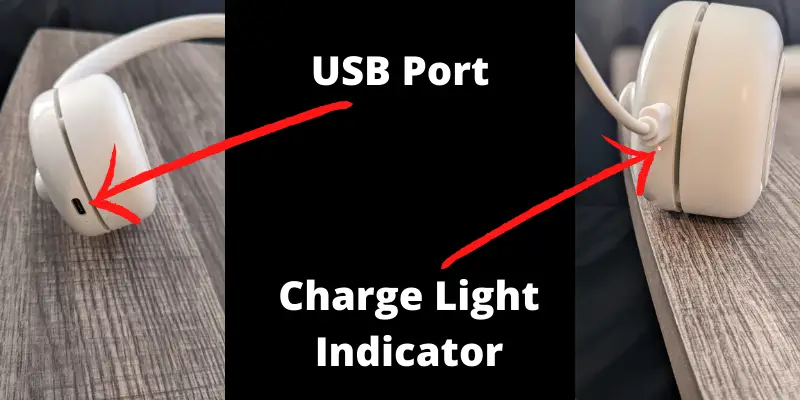
Neck fans, such as Torras Coolify, feature a three LED light display that shows you how much time is left before your fan is fully charged.
Other neck fans have no light indicator and you will just have to wait a few hours until the battery is full to know it is charged.
If you charge your neck fan overnight while you sleep, it should be fully charged in the morning.
How Long Do Neck Fans Last When Fully Charged?
Most neck fans will run for 2-8 hours on a single full charge.
Three main factors determine how long your neck fan will last:
- The price of the fan
- The speed setting you use (most neck fans come with 3 settings)
- The power of the fan itself
The less expensive fans usually run out of charge faster than the higher-priced fans.
The charge time also depends on how you use the fan. If you keep your neck fan blasting at the highest speed, the charge will run out sooner than if you keep your fan at the lowest speed.
Fans that cool you the most use more power so they deplete their charge more quickly.
Here is a chart comparing the average length of a fully charged neck fan:
| Neck Fan | How Long Do They Last? |
|---|---|
| JISULIFE | 4-16 hours |
| FrSara | 4-10 hours |
| Sweetfull | 4-10 hours |
| Veamor | 3-8 hours |
| Torras Coolify | 2-8 hours |
How Often Do You Recharge Neck Fans?
You recharge your neck fan every time you run out of battery.
The frequency of recharging is determined by how and how often you use your neck fan:
- If you use your neck fan all day at work, you will probably recharge it every day (or night).
- If you use your neck fan while you exercise for 30 minutes a day, then you can likely go 2-3 days (or longer) without needing to recharge.
- If you use your neck fan on the highest setting, you’ll generally need to recharge it every day (or after every 2-4 hours of use).
I suggest that you establish a habit of recharging your neck fan every night.
Can You Use a Neck Fan While It’s Charging?
Yes, you can use most neck fans while they charge.
However, most neck fans charge faster when they are not in use. If you don’t absolutely need to use your neck fan while it’s charging, I’d recommend that you avoid it.
Also, most neck fan batteries wear out faster when you use the fan while it’s in charging mode.
Another thing to think about is how you use your neck fan.
If you use it while working at your desk, then you should have no problem. But if you use your neck fan while moving around, you might accidentally yank the fan’s USB cord out of the outlet, damage your fan, or hurt yourself.
Therefore, I only recommend using a neck fan when it’s charging if you will be remaining stationary.
What’s the Quickest Charging Neck Fan?
The quickest charging neck fan is the Torras Coolify fan. It charges in 2 hours or less, faster than almost any other neck fan.
My personal experience is that it takes 1.5 to 2 hours to fully charge.
Why does it charge so much faster? It has a more powerful battery and utilizes better technology.
This is also why Torras Coolify is one of the best and most expensive neck fan brands.
What’s the Longest Lasting Neck Fan?
The longest-lasting fan is the JISULIFE neck fan. It can last up to 16 hours on a single full charge.
That may surprise you because it is not the most expensive fan.
However, there are a few reasons JISULIFE usually lasts longer than other fans.
The main reason is that it is a less powerful fan. I don’t mean to say that it is not a good fan (many people love it).
While it’s not my favorite neck fan, it is a good overall neck fan for general purposes.
It is also budget-friendly with lots of positive online reviews.
It may not blow you away with cooling power, but it can get the job done. You’ll need to fully charge the fan and keep it on the lowest setting to make it close to 16 hours.
You can also use other neck fans at a lower speed to maximize their charge life.
After all, most people don’t use a neck fan for more than 8-hours straight.
Check out this thorough video of a JISULIFE neck fan (including a look at the USB charging port):
Final Thoughts
If you take care you your neck fan, it will take care of you.
I’ve had a few of my neck fans for over three years, and they still work just as well today as when I first took them out of the box.
What to read next:
- What Is a Neck Fan? (Fully Explained for Beginners)
- Best Neck Fan for Disney (Tested and Solved)
- Best Neck Fan for Runners (Tested and Solved)
- Can You Take a Neck Fan on a Plane? (Answered)
Sources
Washington University (Lithium Batteries)
Stanford University (Fast Charging)

